Creating engaging blog posts is essential to keep readers interested, boost website traffic, and improve SEO rankings. If you’re using WordPress, you have access to powerful tools and features that can help enhance your content. In this guide, we’ll walk you through how to create engaging blog posts in WordPress with practical tips and best practices.
Choose a Captivating Topic
Before you start writing, select a topic that resonates with your target audience.
✅ Use tools like Google Trends, AnswerThePublic, and BuzzSumo to find trending topics.
✅ Identify common questions in your niche and address them in your posts.
✅ Keep an eye on your competitors’ blogs for inspiration.
Optimize Your Post for SEO
SEO-friendly blog posts rank higher on search engines and attract more organic traffic.
✅ Install Yoast SEO or Rank Math to optimize on-page SEO.
✅ Use a keyword-rich title and include the focus keyword in the first 100 words.
✅ Write a compelling meta description (under 160 characters).
✅ Use proper heading structures (H1, H2, H3, etc.) for readability.
✅ Add internal and external links to improve navigation and credibility.
Write an Attention-Grabbing Headline
Your headline is the first thing people notice. Make it clear, engaging, and click-worthy.
✅ Use numbers and power words (e.g., “10 Proven Ways to Boost Your Blog Traffic”).
✅ Keep it under 60 characters to ensure it’s fully visible in search results.
✅ Test different headline variations using tools like CoSchedule Headline Analyzer.


Format Your Content for Readability
No one likes reading large blocks of text. Make your content skimmable and easy to digest.
✅ Use short paragraphs (2-3 sentences max per paragraph).
✅ Include bullet points and numbered lists to break down information.
✅ Use bold and italic text to highlight key points.
✅ Add relevant subheadings (H2, H3, H4) to organize content.
Add High-Quality Images & Media
Visual content makes blog posts more engaging and shareable.
✅ Use high-quality images, infographics, and screenshots.
✅ Optimize images for fast loading using plugins like Smush or Imagify.
✅ Embed videos from YouTube or Vimeo for interactive content.
✅ Use GIFs and charts to explain complex ideas visually.
Encourage Interaction with CTAs
Encourage readers to take action with strong Call-to-Actions (CTAs).
✅ Ask readers to leave comments or share their thoughts.
✅ Include social share buttons to increase visibility.
✅ Offer freebies or lead magnets (e.g., downloadable PDFs, checklists).
✅ Link to related blog posts to keep visitors engaged longer.
Make Your Blog Post Mobile-Friendly
A significant portion of users will read your blog on mobile devices.
✅ Use a responsive WordPress theme to ensure mobile compatibility.
✅ Test your post on different screen sizes using Google Mobile-Friendly Test.
✅ Use a mobile-friendly font size (at least 16px) for readability.
✅ Avoid large images that slow down loading speeds on mobile devices.
Proofread & Edit for Clarity
Typos and grammar mistakes can make your blog look unprofessional.
✅ Use tools like Grammarly or Hemingway Editor for proofreading.
✅ Read your post aloud to check for awkward phrasing.
✅ Ensure a consistent tone and voice throughout the post.
Publish & Promote Your Blog Post
After publishing your post, promote it to reach a larger audience.
✅ Share your post on social media platforms (Facebook, Twitter, LinkedIn).
✅ Send it to your email subscribers with a compelling subject line.
✅ Engage in blog commenting and guest posting to increase visibility.
✅ Repurpose content into short videos, infographics, or podcasts.
Final Thoughts
Creating engaging blog posts in WordPress is more than just writing—it’s about delivering value, readability, and interaction. By following these tips, you’ll craft compelling content that keeps readers coming back.
? Now it’s time to create your next great WordPress blog post! ?

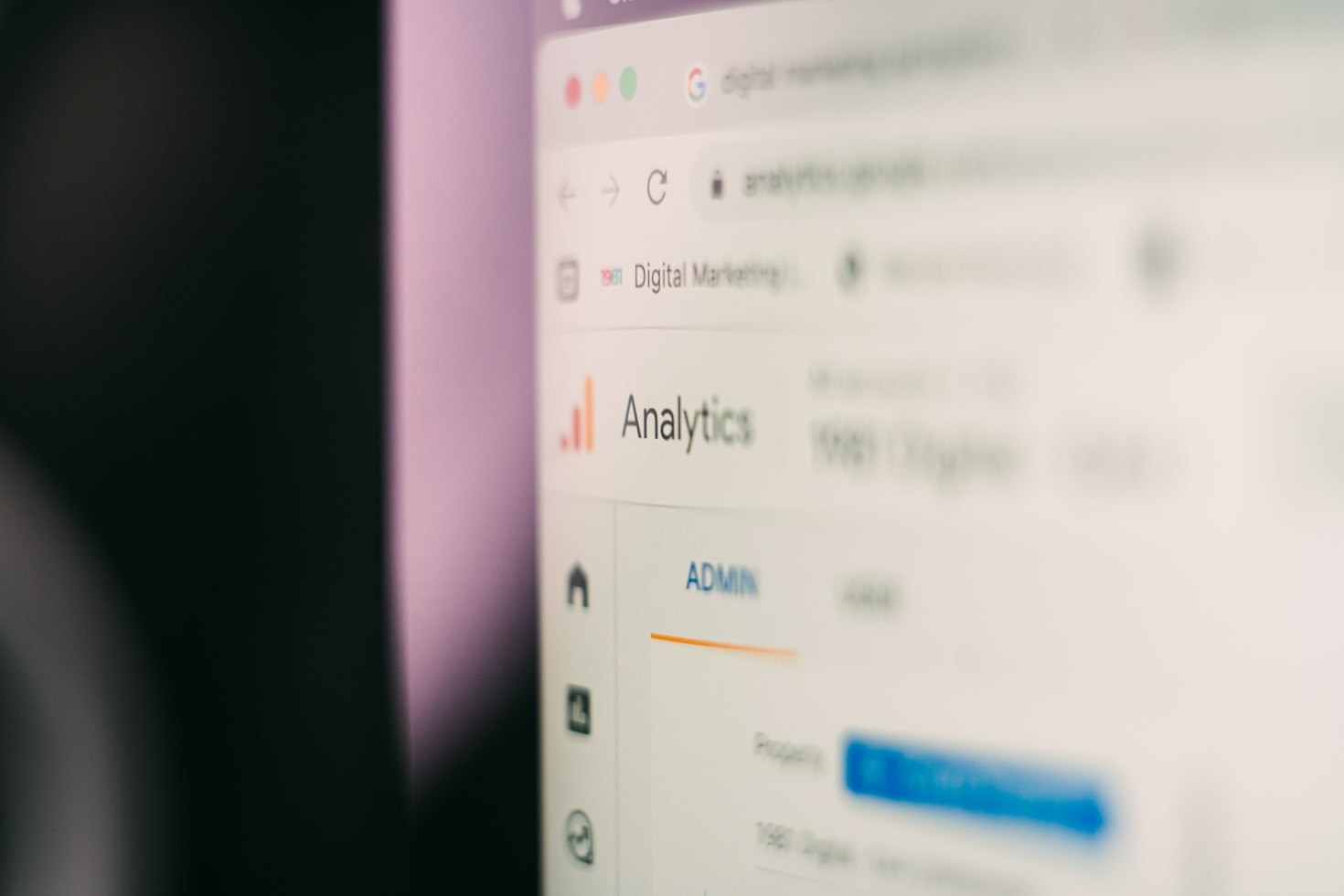
Leave a Reply