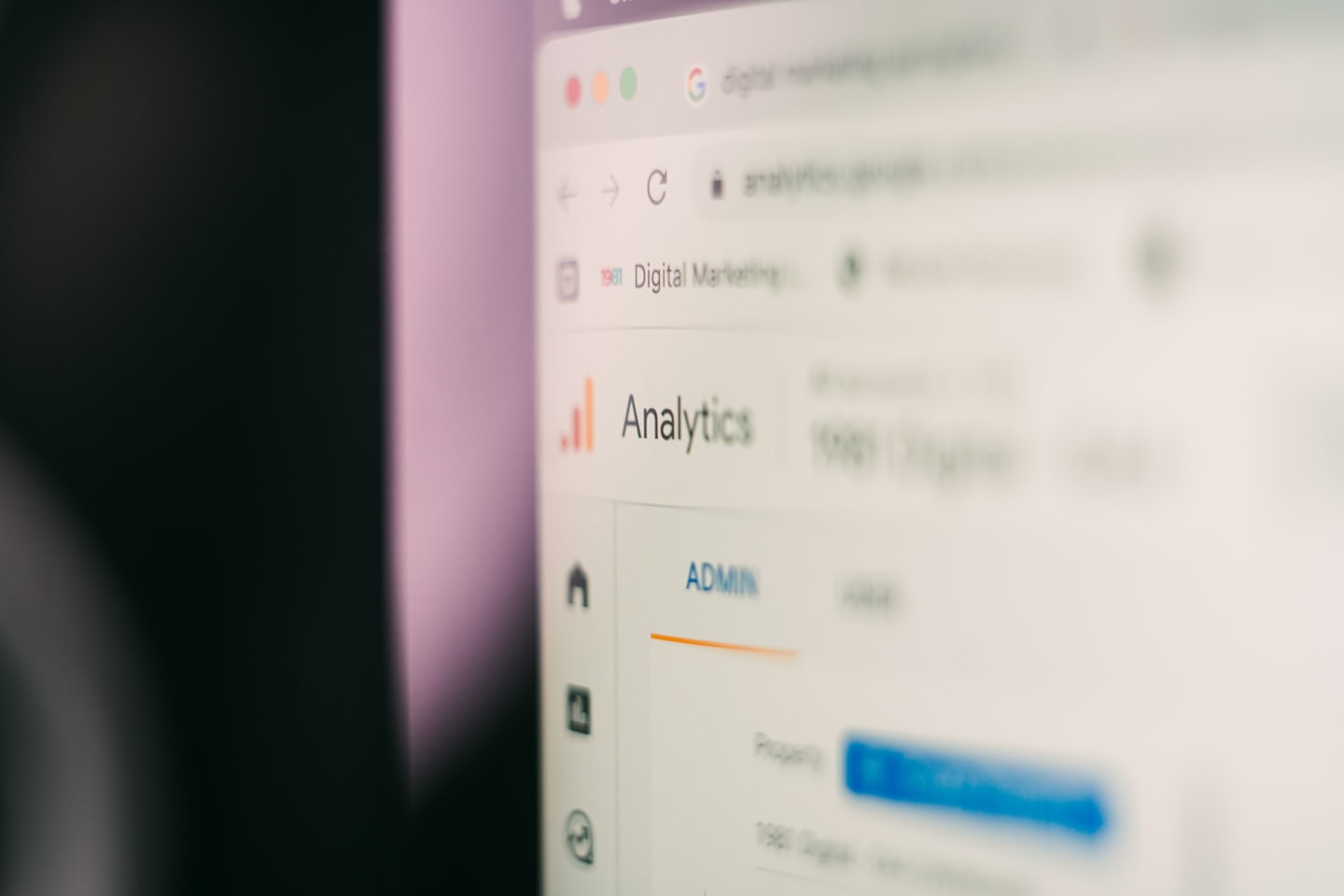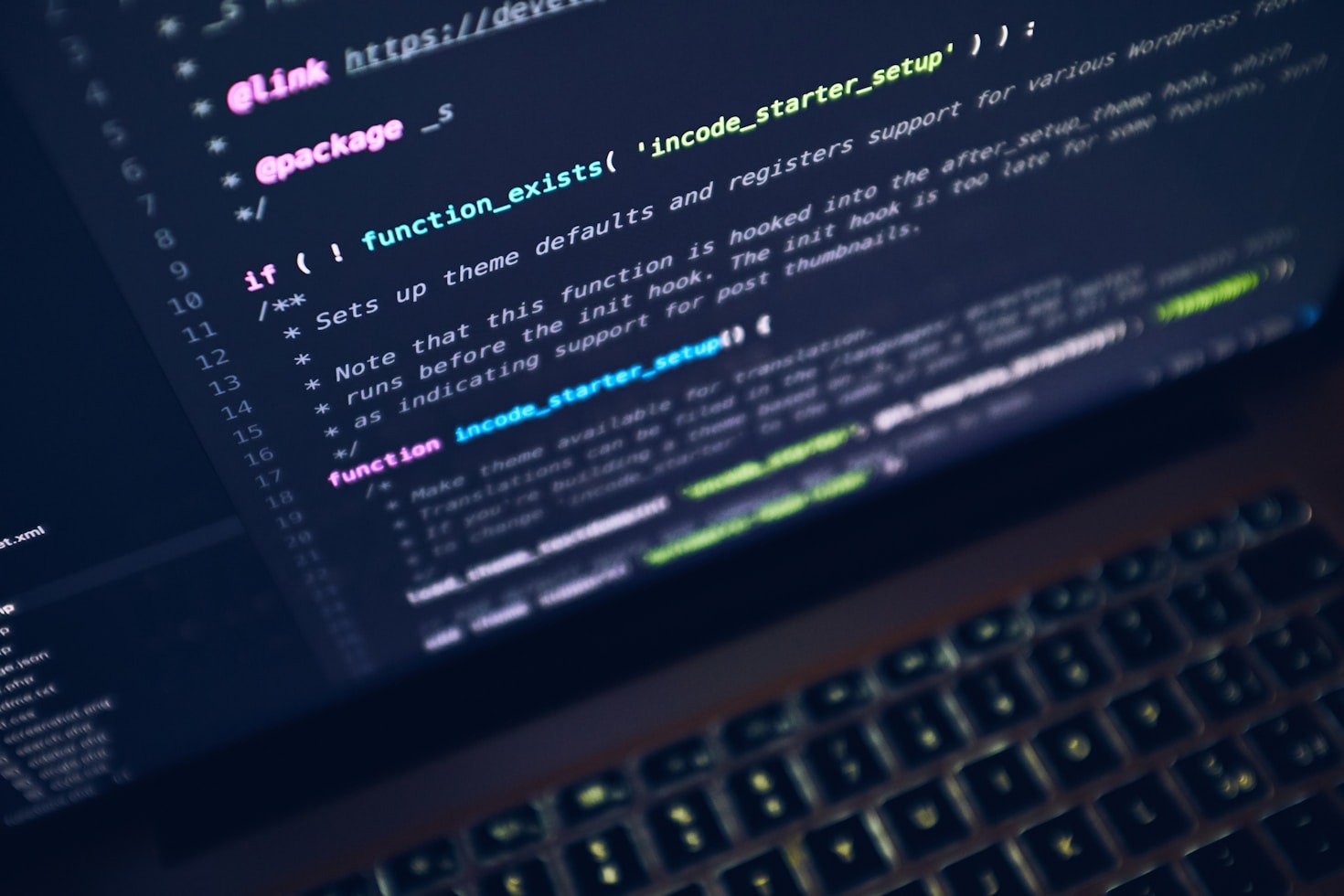-

Top 10 WordPress Plugins for Every Site
WordPress plugins extend the functionality and performance of your website, making it easier to manage, secure, and optimize. With thousands of plugins available, choosing the right ones can be overwhelming. To simplify… Read more
Latest
Best Practices
Guides
Tips
Trends
Recommendations
How to
Ad / Sponsored — 970×250