WordPress is the most popular content management system (CMS) in the world, but its popularity also makes it a prime target for hackers. If you don’t take the necessary precautions, your website could be vulnerable to attacks, data breaches, and malware infections. In this guide, we’ll walk through the best practices for securing your WordPress website and keeping it safe from cyber threats.
Keep WordPress, Themes, and Plugins Updated
Outdated WordPress installations, themes, and plugins are common entry points for hackers.
✅ Regularly update WordPress core, themes, and plugins.
✅ Enable automatic updates where possible.
✅ Remove unused themes and plugins to minimize vulnerabilities.
✅ Use only trusted sources for downloading themes and plugins.
Use Strong User Credentials
Many WordPress hacks occur due to weak usernames and passwords.
✅ Never use “admin” as your username.
✅ Create strong passwords with a mix of letters, numbers, and symbols.
✅ Use a password manager to store and generate complex passwords.
✅ Limit the number of user accounts with administrative privileges.
Enable Two-Factor Authentication (2FA)
Two-Factor Authentication (2FA) adds an extra layer of security beyond just a password.
✅ Use plugins like Google Authenticator or WP 2FA.
✅ Require 2FA for all admin users.
✅ Choose authentication methods like SMS, email, or authenticator apps.
Limit Login Attempts
Brute force attacks try to guess your username and password repeatedly.
✅ Install a plugin like Limit Login Attempts Reloaded.
✅ Lock out users after multiple failed login attempts.
✅ Use reCAPTCHA to prevent bots from attempting logins.
Change the Default Login URL
By default, WordPress login pages are accessible at /wp-admin or /wp-login.php.
✅ Use a plugin like WPS Hide Login to change the login URL.
✅ Restrict login access to specific IP addresses if possible.
✅ Disable XML-RPC if you don’t use remote connections.


Use an SSL Certificate (HTTPS Encryption)
SSL encrypts the data exchanged between your website and visitors, preventing interception by hackers.
✅ Install an SSL certificate (most hosting providers offer free SSL).
✅ Ensure your site URL starts with https:// instead of http://.
✅ Use plugins like Really Simple SSL to force HTTPS on all pages.
Perform Regular Backups
A secure backup can help restore your website if it gets hacked.
✅ Use plugins like UpdraftPlus, VaultPress, or BackupBuddy.
✅ Store backups on external storage like Google Drive, Dropbox, or Amazon S3.
✅ Set up automatic backup schedules (daily or weekly).
Install a WordPress Security Plugin
Security plugins provide firewalls, malware scanning, and brute-force protection.
✅ Use trusted security plugins like Wordfence, Sucuri Security, or iThemes Security.
✅ Enable real-time monitoring and malware scanning.
✅ Set up email alerts for suspicious activities.
Implement File and Database Security
Securing your WordPress files and database prevents unauthorized access.
✅ Set correct file permissions (644 for files, 755 for directories).
✅ Change the default WordPress database prefix (wp_).
✅ Disable file editing inside the WordPress dashboard by adding the following line to wp-config.php:
define('DISALLOW_FILE_EDIT', true);✅ Restrict access to wp-config.php and .htaccess files.
Monitor Your Website for Suspicious Activity
Regular monitoring can help detect and prevent attacks early.
✅ Set up Google Search Console to monitor security issues.
✅ Use activity log plugins like WP Activity Log to track user actions.
✅ Regularly check for unauthorized changes in files or settings.
Final Thoughts
Securing your WordPress website is an ongoing process. By following these best practices, you can significantly reduce security risks and protect your site from cyber threats.
? Take action today and keep your WordPress site secure! ?

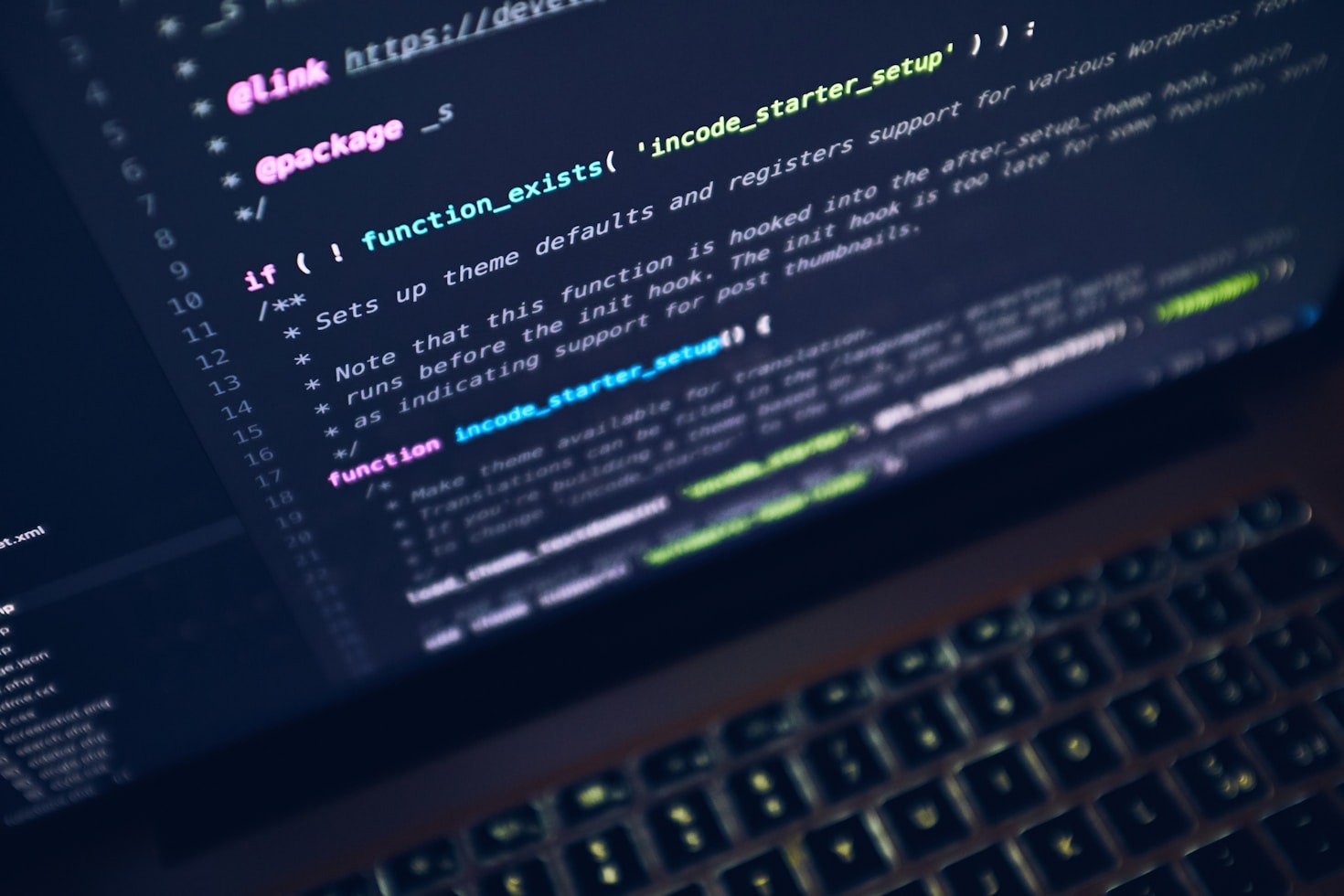
Leave a Reply